dataserv.exe: energy hog #1 from APC, not so “green”
This service from APC is supposed to take care of calculating energy usage.
The irony of this all is that this process holds one of the top positions in CPU hogs list. Take a look: it takes more CPU cycles than many of the most demanding processes in the system – virtual machines. (In other words, killing dataserv.exe would allow to run an extra full-fledged virtual computer!)
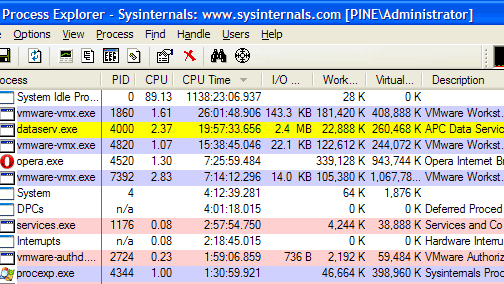
Look at this. Running at my fairly powerful workstation this single process takes almost a full hour on the processor out of 24 hours available each day!
But that’s not the whole story yet.
The biggest problem with dataserv.exe is I/O usage. In this area dataserv.exe “outperforms” virtual machines processes by … some 25 times!
(While comprehending this keep in mind that computer disk resources ain’t evolving as fast as CPU resources, thus pushing huge expense burden on users, and to the day disks remain the most palpable bottleneck in many systems.)
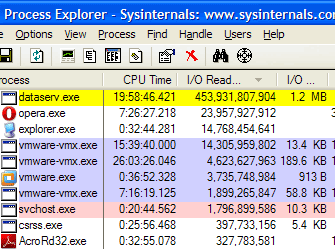
And the results of this huge data-cruncher? Not so impressive – just a bleak cartoon:
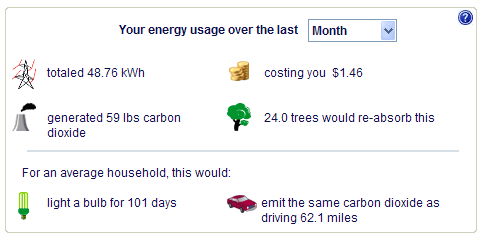
Note that probably half (if not more) of that reported carbon dioxide was generated by this very power monitoring daemon… Splendid!
How to disable dataserv.exe
To get rid of dataserv.exe (I know of no clean “official” ways to uninstall it) go to Control Panel > Administrative Tools > Services. Select “APC Data Service” and set it to “Disabled”.
To stop the current instance you’ll have to arm yourself with patience as this predator will start its last crusade over your system (probably reading the whole of your hard drive) and the Services applet will likely timeout waiting for dataserv.exe to report as having been stopped.
Hopefully your system will be much more healthy and energy efficient from now on.
This explains a lot of my system’s slowdown, as I recently updated my APC UPS. (My system needs all the help it can get: six-year-old Dell maxed-out at 2G RAM; dual monitors; at least six apps up including Acrobat and PaperPort — but I’m a CPA!) I’ll disable dataserv next time I reboot. Muchas gracias, Alex. Kurt
Excellent read, and true!
Any reason we can’t use MSCONFIG to disable this ?
Ken, actually, any method should work.
Just make sure MSCONFIG allows you to disable the “APC Data Service” permanently.
Thank you for your advise.
I stop the service and no more CPU hog. No issue for me as I do not care about the statistics…